22nd June 2020 ID Card Renewal Assessment Commences
The new Load Training ID Assessment process went live on the 22nd of June 2020 “this month” the new process allows ID card holders to access and complete their renewal training assessment remotely. This means ID card renewers, no longer need to book in and attend a terminal to complete their load training assessment.
ID card holders simply need to login to the SLP system with their User ID and password, make their ID card renewal payment via credit card and once payment is complete, access to the online assessment will be activated. The card holder can immediately complete their online assessment. In the background our security processes will monitor all assessments via a number of data gathering statistics that will allow us pick up risks via a reporting engine that will continually analyse card holders completing their assessments.
ID card renewal steps:
- go to the SLP website www.safeloadprogram.com.au
- go to the “SLP Driver Program” Tab
- Click on the “SLP driver Login” Tab
- Click on “Go To Driver Login”
- Enter your User ID (this is your SLP number)
- Enter your Password (if you have forgotten your password contact SLP during business hours to have your password reset)
- “Click here to start the renewal process” (follow the prompts to complete your credit card payment)
- Return to your desktop and select the assessment link (follow the prompts to complete your online assessment)
———————————————————————–
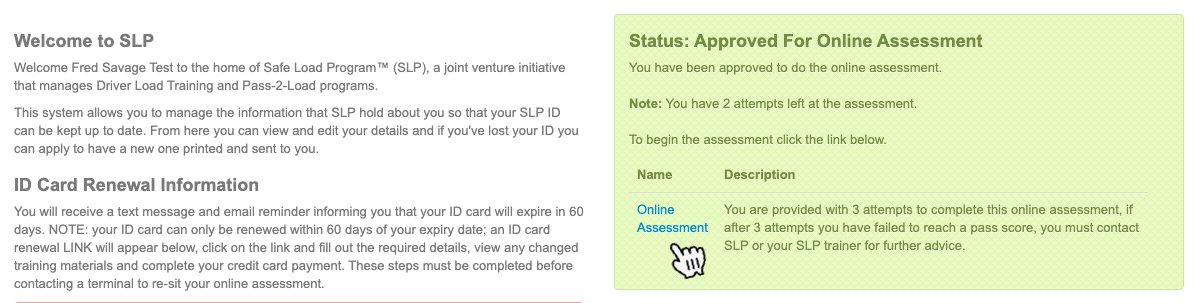
Do you have questions?
Question: I have already paid my renewal but not completed my online assessment, what do I do?
Answer: After the 22nd Jun 2020 you can login to the SLP system and the assessment link will be waiting for you to click and complete your assessment.
Question: When I pay my renewal, do I need to complete my assessment at the same time?
Answer: You don’t need to do your assessment at the same time, but you will need to complete your assessment before your original expiry date or your access to the system will be locked.
Question: Where can I do my online assessment?
Answer: You can complete your assessment anywhere you have access a computer, tablet, iPad etc. with internet access, this can be at your work premises, at home, etc.
Question: What can I do if I get into trouble while completing the assessment?
Answer: You can call SLP during working hours or contact your companies trainer for assistance, or send SLP and email and we will reply back to you within 48 hours.

SLP Manager
Lee Stringer


